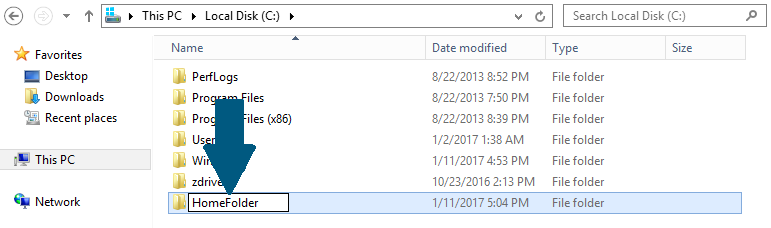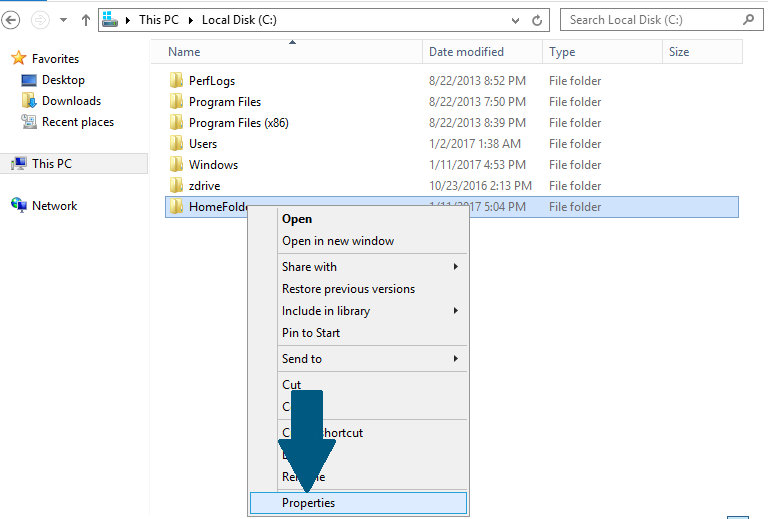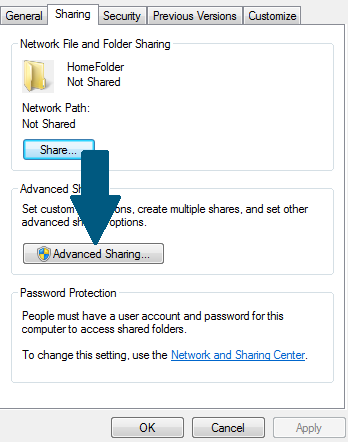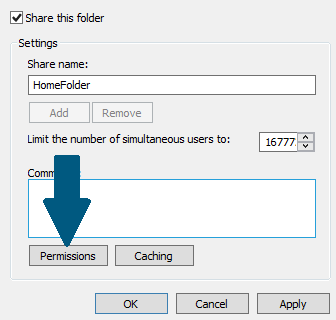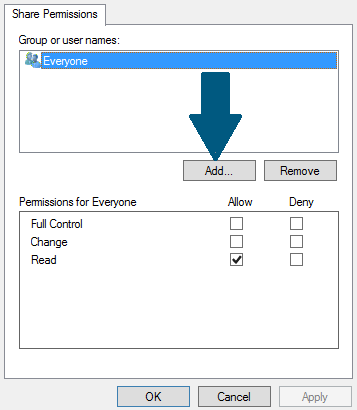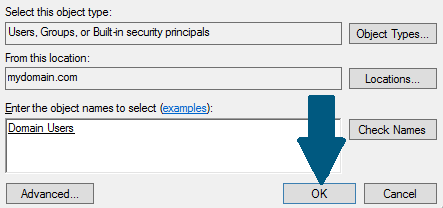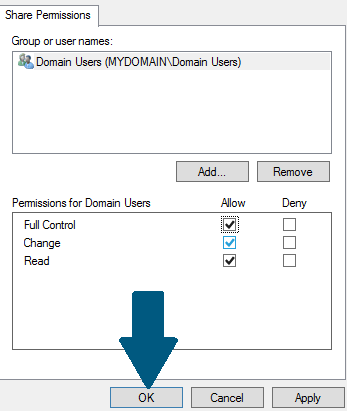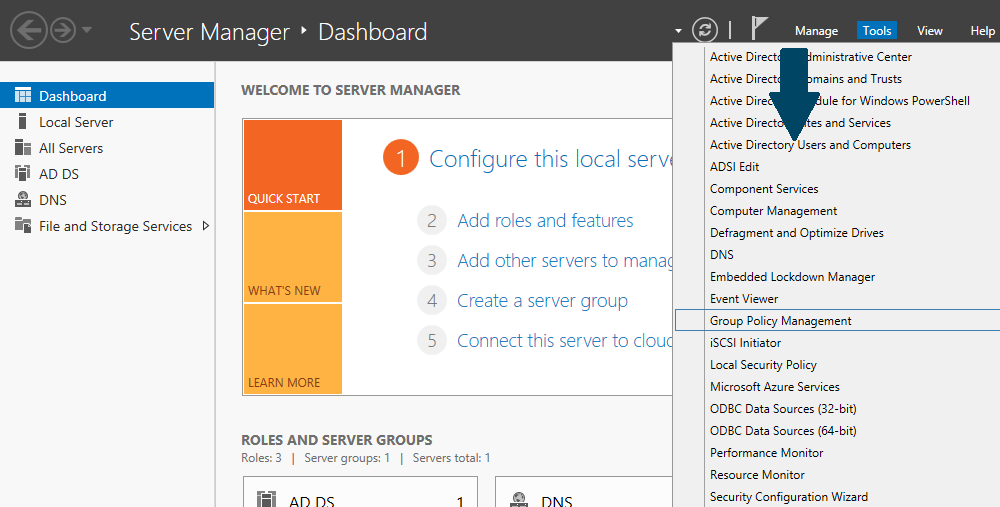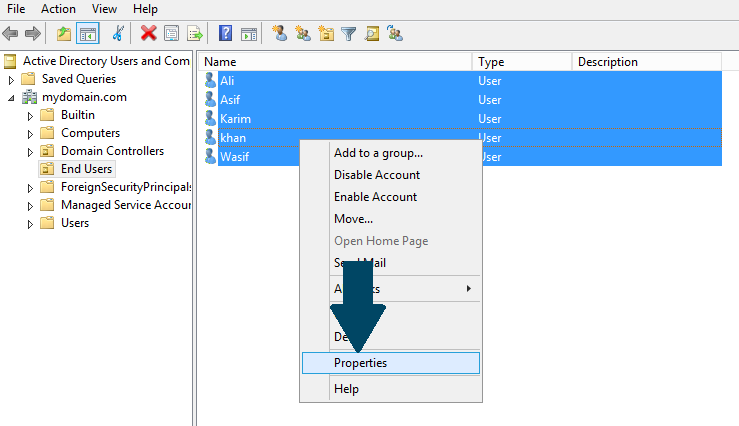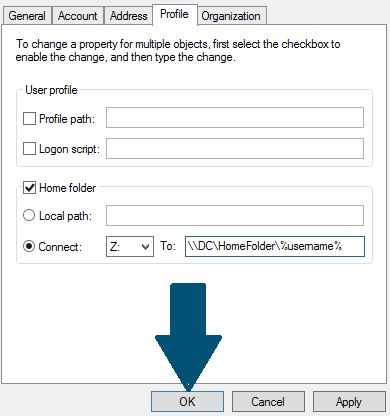Home folder which is also called netwok folder allows users to back up their files. Those files can roam around on any computer within the domain where user login.
Step 1: Create a folder in one of your hard disk drives
Step 2: Right-click the folder you created in above step and scroll the menu. Click Properties
Step 3: Click Advanced Sharing.
Step 4: Check the text box Share this folder. Click Permissions
Step 5: Select Everyone under Group or user names and click Remove. When done clickAdd
Step 6: Search domain users by using Check Names button. When you found it select it and click OK
Step 7: Allow full control from permissions for Domain Users
Step 8: Open server manager dashboard and click Tools. Scroll down the menu and click Active Directory Users and Computers
Step 9: Select all the users you would like to set them up a home folder and right-click and scroll down the menu. Click Properties
Step 10: Open Profile tab and check the home folder. Provide a path in the format \\<MachineName>\<FolderName>\%username% andclick Apply. Click OK
When a user logins to any domain joined machine will get a home folder.